
Quick Summary:
There’s no better way to explore a powerful data and AI platform than by trying it out yourself, thats why using a Databricks free trial is such a great option, we tell you how as well as guide you into how you can take a free trial and get $400 of AWS credits for doing so.
There are two main ways to get your free trial, offer is perfect for data scientists, engineers, analysts, or business leaders looking to unify their data, analytics, and AI workflows. You can cancel anytime, and once your free trial ends, you’ll automatically move onto a pay-as-you-go plan via AWS.
The main ways to get your free Databricks trial are:
- Get a free 14 day Databricks trial + $400 AWS credits
- or a 14 day free trial via Databricks.com
Either way you'll be able to do:
- Try out Databricks for yourself
- No upfront payment or commitment required
- Cancel anytime during or after the trial
If you're looking to evaluate data and AI tools, then using a Databricks can be a flexible and powerful platform to use to do this and this trial is the easiest way to see if it fits your needs.
Updated:
April 7, 2025

By Max
If you're still not sure about using a free Databricks trial then read on as we go into more in depth about the actual trial, how it works, how to use it and more.
How to start your Databricks free trial
Signing up is simple and takes just a few minutes, for the best free trial offer you'll need AWS account to get started, and everything is handled securely via AWS Marketplace.
14 day free trial plus $400 of free AWS credit
Step 1. Go to the Databricks AWS Marketplace page and click "Try for Free" in the top right.
Step 2. Sign in to your AWS account and accept the terms. You won’t be charged unless you exceed the $400 credit or continue after the trial.
Step 3. Provision your Databricks workspace. This will take a minute or two. Choose your region and setup options.
Step 4. Start building! You now have access to Databricks for 14 days or until you use up your $400 credit - whichever comes first.
or alternatively you can just get the free trial from Databricks
What you get with free Databricks trial
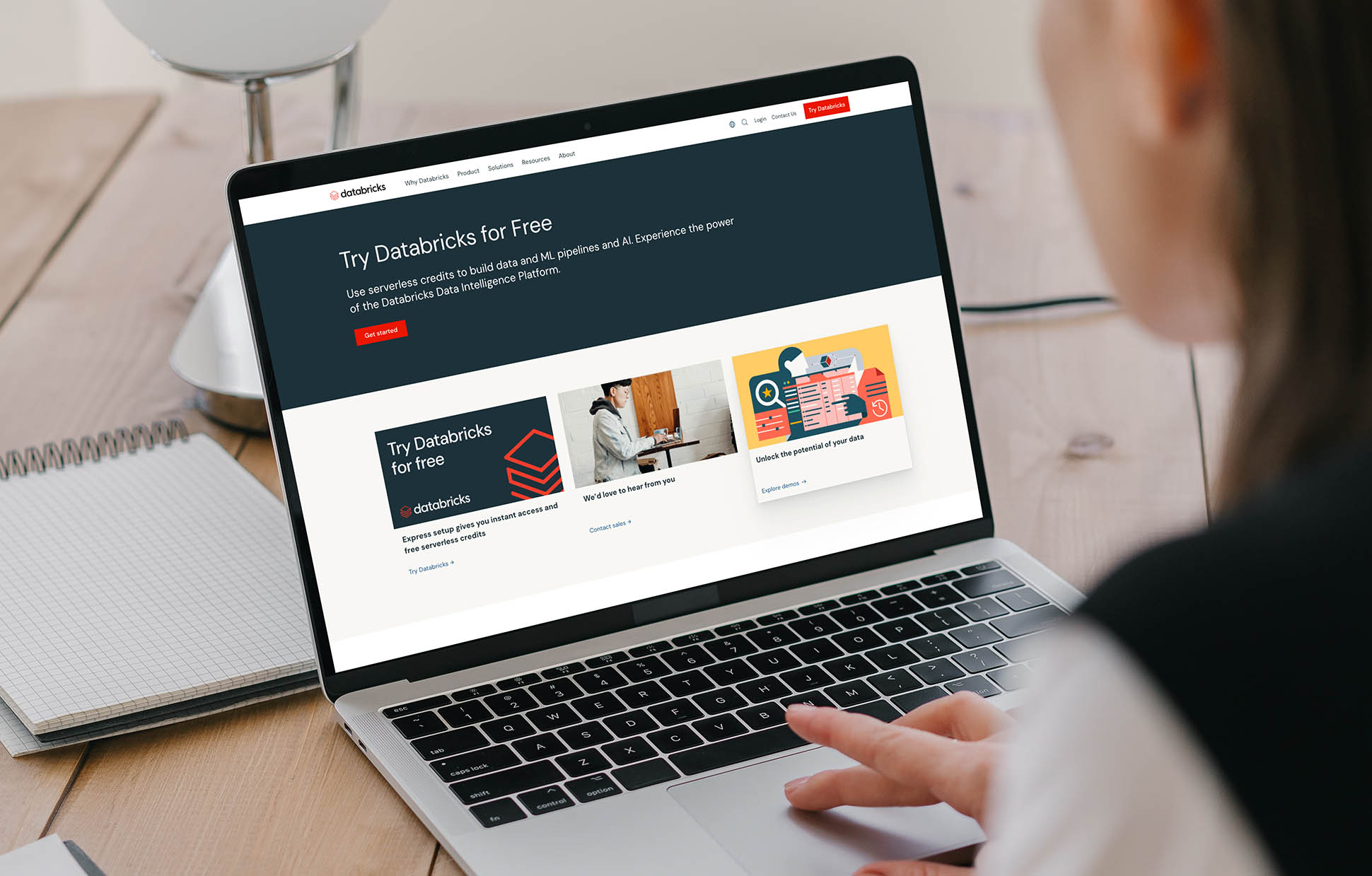
This isn’t a limited version you’ll have access to the full Databricks Data Intelligence Platform. That includes:
- A unified Lakehouse architecture on AWS
- Support for data engineering, analytics, BI, data science, and machine learning
- Open-source integrations and collaborative tools
- Tools for building and deploying generative AI models
- Advanced governance, security, and lineage tracking
- Optimised for Amazon S3 and fully scalable
You can test the entire platform as if you were a paying customer giving you real insight into whether it’s right for your business.
Who is this Databricks trial for?
This trial is ideal for:
- Startups and growing tech companies building data products
- Enterprises looking to modernise their data stack
- Data engineers, scientists, and analysts needing a collaborative platform
- AI and ML teams who want a unified data + model deployment environment
- Anyone looking to unify data + AI workflows on AWS
Pros of the Databricks free trial
- ✅ Generous $400 AWS credit for free usage
- ✅ Full-feature access — no stripped-down tools
- ✅ Cancel anytime, no long-term contracts
- ✅ Easy to sign up via AWS
- ✅ Unified platform for data, AI, and governance
- ✅ Strong integrations with AWS services
Things to keep in mind
- ⏳ The trial ends when either 14 days pass or the $400 credit is used — whichever comes first
- 💳 You must have an active AWS account to start
- 🔄 After the trial, your usage converts to pay-as-you-go billing via AWS
Databricks pricing after trial
After your trial ends, you’ll move onto Databricks' pay-as-you-go model, which charges based on Databricks Units (DBUs). You’ll only pay for what you use, and there’s no long-term contract.
Please see the pricing on the AWS or Databricks website for costs post trials.
Features to try during your trial
- Build your own generative AI models with secure, governed data
- Simplify your modern data stack using the Lakehouse platform
- Deploy and monitor ML models at scale
- Run advanced analytics and reporting
- Collaborate across your entire data team in one unified workspace
Summary - Is the Databricks free trial worth it?

In our opinion, yes, as it is one of the best ways to test-drive a leading platform for data, analytics, and AI especially if your team is already using AWS.
The combination of 14 days access and $400 usage credit makes it a risk-free opportunity to experience Databricks in a real-world environment.
Databricks free trial FAQs
How long is the Databricks trial?
The trial via AWS lasts 14 days or until you’ve used up $400 in credits, whichever happens first.
Do I need a credit card to start?
No, but you need an AWS account with billing setup. Charges only apply if you go beyond the trial limits or continue after 14 days.
What happens when the trial ends?
Your account automatically switches to a pay-as-you-go plan via AWS. You can cancel anytime.
Can I cancel during the trial?
Yes, you can stop usage or delete your workspace at any time during the trial via AWS.
Which countries is this available in?
The trial is available in all AWS-supported regions where Databricks is offered.
Is this suitable for small businesses or just enterprises?
It’s suitable for both. Startups, SMEs and large enterprises alike use Databricks depending on their data needs.
Information we provide is for general information and does not constitute financial advice. Always ensure do your own research when making decisions especially financial ones.
We may earn a small commission from some companies that we are affiliated with, this does not affect our reviews or information provided, this simply helps us run FounderPass and help give you the best information possible.
.png)




